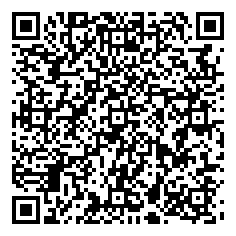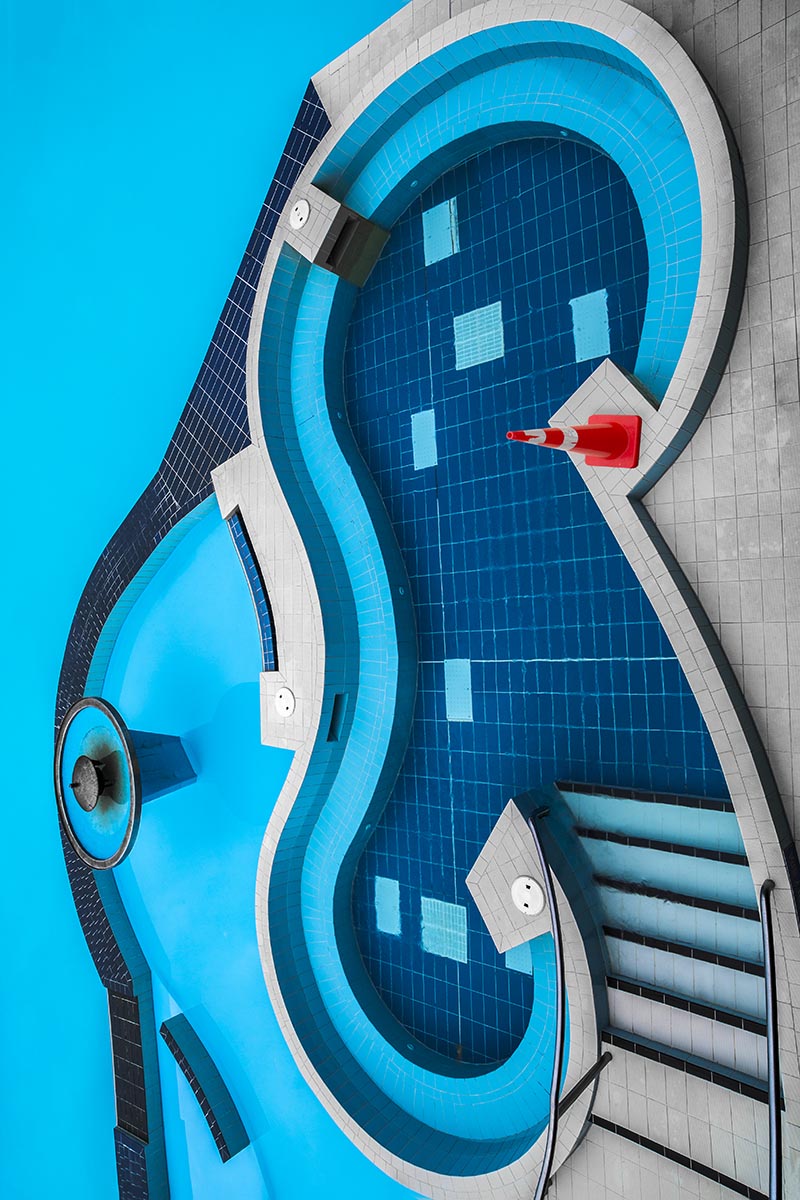
Image File Size & Quality
Getting the image file right is probably the most important factor in the whole process. If you start with a poor quality image file then you will be disappointed with the final result. It’s hard to produce quality from a poor start image.
Colour Space – For the best results convert your image to RGB or Grayscale and ensure the correct colour space is imbedded within the file when saving. We recommend Adobe RGB or Pro Photo for colour and Gray Gamma 2.2 for B&W.
Layers – Please flatten all layers before you save your print file. We cannot be held responsible for any issues due to changes in layers while preparing the file for print.
File Size and Resolution – Make sure your file dimensions are set to 100% of print size and the resolution is 300ppi. For example, if you are ordering an A3 print, the image dimensions should be 297mm x 420mm and the resolution set to 300ppi.
As a general rule bigger is better in terms of file size, however do not simply resize (interpolate or resample) an original file size upwards as this may not improve the print quality. We have have sophisticated software that will resize exactly for output.
File Type – Files should be saved as TIFF, PDF, PSD or JPEG.
File Naming – It is very helpful to us if you Include the print dimensions and paper choice in your print file name. This helps avoid any confusion and speeds up the production process.
Print Sharpening – We have our own tried and tested sharpening regime which is applied to all images before printing. Please inform us if you have already sharpened your images for print.
A setup fee may be charged for preparing image files for print.
We want you to get the best quality fine art print from your artwork or photographic image. If in doubt about your file size or suitability for printing, please contact us first.
Where To Next
Recent Posts
PRICES
All prices are exclusive of GST unless stated otherwise.
Prices are subject to change without notice.
Check out our listing on Top Reviews

Find Us
Takapuna
Auckland
0622
Hours:
Mon-Fri 9 – 5
Sat 9-12
Tel: 09 415 6659
Tel: 027 337 3670
Mobile: 021 132 1691
COPYRIGHT
All images are copyright and are the original work of Artist/Copyright Holder. No image may be copied or reproduced in any manner without the express permission of the Copyright Holder.